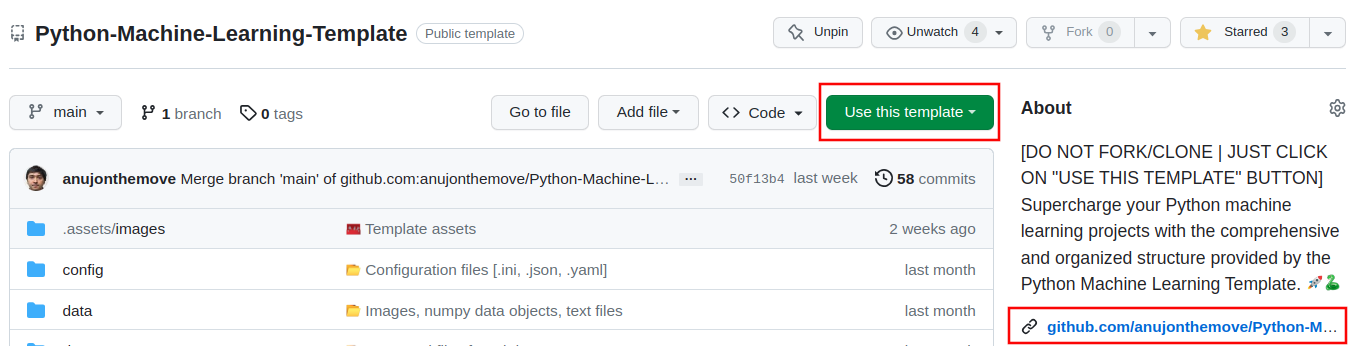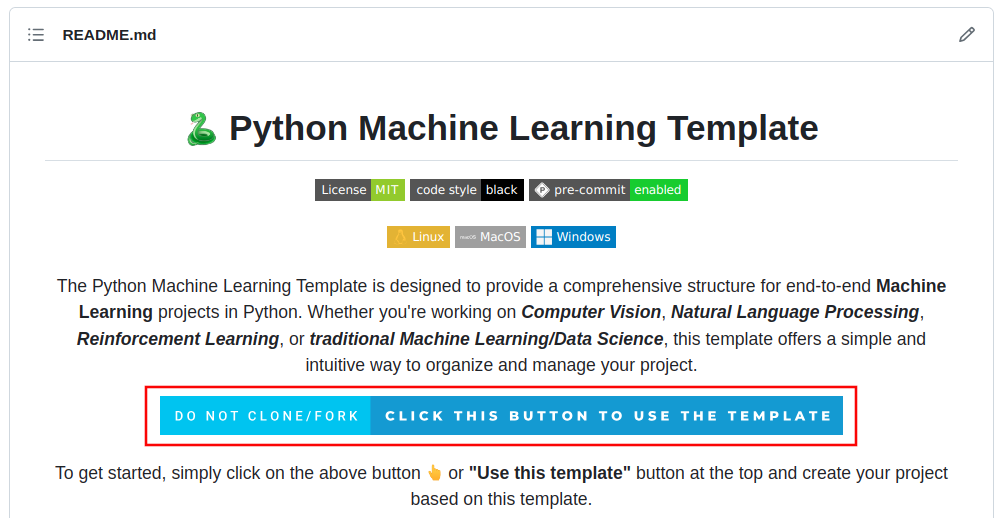🎮 How to start using this template?¶
The Python Machine Learning Template is designed to be user-friendly and easy to start with.
Here is a simple process flow to get you started:
graph TB
A["Go to Python Machine Learning Template on Github"] -- "Click on Use this template button" --> B["Create your repository using this template"]
B -- "Wait for 1 minute" --> C["Github actions bot cleans and prepares your project"]
C -- "Copy project clone URL" --> D["Clone your project on your machine"]
D -- "Setup your project" --> E["Use the setup instructions provided in this guide"]
🪜 Step-by-step instructions¶
-
Go to Python Machine Learning Template on Github.
-
Click on "Use this template" button to create your project. Github provides this feature which allows you to create a new repository using the template.
The Readme also contains a button which has the same functionality, it directs you to project creation page.
-
Wait for 1 minute after creating your repository. During this time, the Github actions bot cleans and prepares your project.
-
Once the Github actions bot has prepared your project, you can clone it onto your machine.
-
After cloning the project, you can set it up using the setup instructions provided in this section.